How To Get Google RDP Free!!!!!!100% working latest method 2020
How To Get Google RDP Free.
Hello Dudes I Bring For you Google Free For One Year
RDP Method!
I was trying to making easy to understand tutorial
Make sure you are signing to your gamil account in your browser before to
start making an account at https://cloud.google.com
Let’s start follow the pictures step by step.
Make sure your gmail account must be linked with your cell number.
Avoid making multi accounts from same HWID cause banned your RDP from
Google. VPN not necessary up to you but batter avoided.
Select Business account.
Add CNJP number link site below.
http://theonegenerator.com
Get CC number from the site link below.
http://cc2gen.com/gr-card/gr4/
Get alive CC from Below Site
Here you need to wait for few seconds.
Congratulations you successfully make a google cloud account now you need
some more steps for getting your free RDP.
Select compute engine then you move to next page.
Click create your first RDP project.
Chose specification’s for your RDP server.
After building your RDP server you must set your RDP server user name and
password.
Note: And this point must refresh your browser windows then you see on
the top ad from google and click on the right side up blue button for
upgrade!
You must save your server IP number and your user pass.
Modding land Community
By Creating Innocent and TeaCup 😊😊
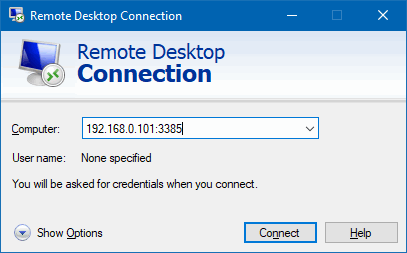

Comments